 |
| |
GTD: Processing
From the first step - collecting
- you have your GTD "in" set up - as many as you need, and as
few as you
can get away with - and you understand that you need to empty "in"
regularly to be effective. As a reminder, you don't need to
act
on the items from "in", other than deciding what it is, and what your
next action
is.
That's where Processing comes in. As you read through the
processing steps, have a few things from "in" in front of you, whether
some emails, voice mails, items in your physical inbox, or anything
else you're working on.
Processing
Since a picture's worth 1000 words:
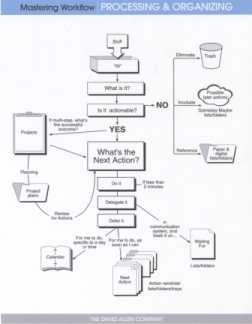 David
Allen's GTD workflow diagram briefly summarizes the Processing and
Organizing steps. Before reading any further, either click on
the
image to open it as a PDF in a new window, or right-click to download
it. Go ahead....I'll wait..... David
Allen's GTD workflow diagram briefly summarizes the Processing and
Organizing steps. Before reading any further, either click on
the
image to open it as a PDF in a new window, or right-click to download
it. Go ahead....I'll wait.....
Got it?
It doesn't matter if you're
going through your emails, listening to your voice mail, or thinking
about your next project. As you're emptying "in", start by
asking
yourself, "What
is it?"
Next question: "Is it actionable?"
If it's not actionable, than you can either:
- Eliminate it - hit the delete key,
erase it, throw it away...
- Add it to a someday/maybe list, or
- File it for future reference
If it is actionable, then first decide if it's a project.
What's a project?
GTD defines a
project as anything that takes more than one action.
You'll keep track of your projects on a "project" list, so you'll
always have a current list of what's going on. More about
projects when we get to the organizing step....For now,
simply decide
what's the next physical
action. This is the
key to all of GTD, so I'll
say it again:
Decide what's the next physical
action
So what is a physical action anyway? It's something you can
actually do.
As an example, let's say you want to join a health club.
Unless you already know the club you want to join and are
standing there, your next action is going to be something other than
joining the club.
Your next action could be:
- Research local health clubs online
- Ask 2 friends for their opinions
- Look up phone number of club
- Search for health clubs near me on google maps
See the difference? Instead of leaving yourself with an action that you
can't actually do, you now have something you can act on.
As an aside,
this one step has made a profound difference in the results of meetings
I've been in. Asking that one simple question,
"What's the next action" transforms meetings from wasted time to
productivity. Try it in your next meeting and see what
happens. If it's as transformational for you as it
has been for me, I hope you'll share your results at the Contact
Us page.
Once you know your next action, either:
- Do
it, if it will take less than 2 minutes
- Delegate
it, and keep track on a "waiting for" list
- Defer
it, and keep track on your calendar or a "next actions"
list
To summarize so far, we now know what "it" is, and whether it's
actionable or not.
Next step: Organizing - getting "it" into a trusted
system, so you don't have to think about it again until the right time,
and you know you won't lose track of it.
Want access
to subscriber only content and
the latest time management tips, techniques, and strategies? Sign up
for the free monthly Time Management Times newsletter here:
Make sure
you don't miss any new content. Subscribe to the Time
Management Blog rss feed, a time management technique all
it's own. What better way to get the information you want then by
having it come to you...
Subscribe now either by clicking on one of the "Subscribe To This Site"
buttons to the left, or go the the Time
Management Blog page for more information.

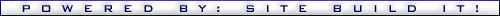
|
|



